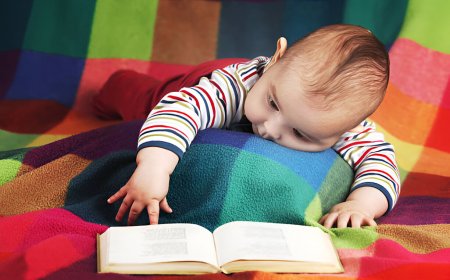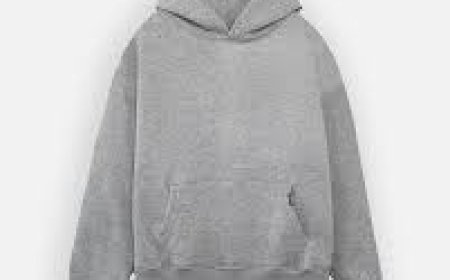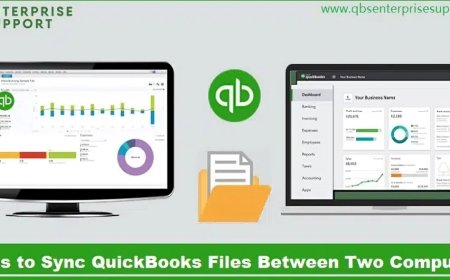How to Create an Efficient Profit and Loss Statement: A Practical Guide for Business Owners
Learn how to create a P&L statement to track income, expenses, and net profit. A clear income statement helps you make better financial decisions—no accounting degree needed.

A Profit and Loss (P&L) statementalso known as an income statementis more than just a document for your accountant. Its a mirror that reflects the financial health of your business. Whether youre running a caf, a digital agency, or a product startup, learning to create a clear and accurate P&L statement helps you understand if your business is making money or losing it. The best part? You dont need to be a finance expert to get it right.
Heres a simple, efficient guide to help you create a P&L statement that actually works for your business.
1. Understand the Purpose First
Before you start filling in numbers, know what your P&L is supposed to do:
-
Show income and expenses over a specific time period (monthly, quarterly, yearly).
-
Help assess profitability and trends.
-
Support smart decisionswhether to cut costs, raise prices, or pivot strategies.
This isnt just for taxesits for you.
2. Choose a Time Frame
Decide the period your statement will cover. Most businesses create monthly or quarterly P&L statements to track trends and manage finances proactively.
Example: If you're reviewing a monthly statement, it'll show income and expenses from, say, April 1 to April 30.
3. Start with Revenue (Top Line)
List all income your business earned in that period. Break it down into categories if needed:
-
Product sales
-
Service income
-
Consulting fees
-
Subscriptions
-
Other income (e.g. interest, one-time payments)
Use gross revenuebefore subtracting any costs.
4. Subtract the Cost of Goods Sold (COGS)
COGS refers to the direct costs associated with producing your product or service. This includes:
-
Raw materials
-
Labor directly tied to production
-
Manufacturing or packaging costs
Revenue - COGS = Gross Profit
This figure helps you see how much money youre making after just the direct costs.
5. List Operating Expenses
Now, list all regular operating expenses. Group them logically:
-
Marketing & Advertising
-
Salaries and Wages
-
Office Rent
-
Utilities & Internet
-
Software & Subscriptions
-
Travel
-
Insurance
-
Professional Fees (Legal, Accounting)
Be honest and thorough. Even small expenses add up.
6. Include Non-Operating Expenses
These might include:
-
Loan interest
-
Depreciation
-
Taxes
-
One-time expenses (legal settlements, penalties)
These are not part of regular operations but affect your bottom line.
7. Calculate Net Profit (Bottom Line)
Now comes the big moment.
Gross Profit Operating Expenses Non-Operating Expenses = Net Profit (or Loss)
This is your true earnings for the period. If the number is positive, greatyoure profitable. If its negative, its time to review costs or boost revenue.
8. Use Templates or Accounting Software
You dont have to do this manually. Tools like Excel, Google Sheets, QuickBooks, or Zoho Books offer free templates or automated solutions to make the process smoother. Just plug in your numbers and focus on analysis.
9. Review and Analyze
Creating the P&L is just half the job. Sit with it. Look for trends:
-
Is your revenue growing or flat?
-
Which expenses are increasing faster than income?
-
Are your profit margins healthy?
Use this insight to tweak pricing, reduce overhead, or double down on high-performing products.
Final Tip: Keep It Consistent
Update your P&L regularlydont wait until tax season. A monthly P&L gives you constant control over your business, making sure you dont just run itbut lead it profitably.
An efficient P&L isnt about perfectionits about clarity. And once you build that habit, it becomes a powerful tool in your decision-making toolkit.