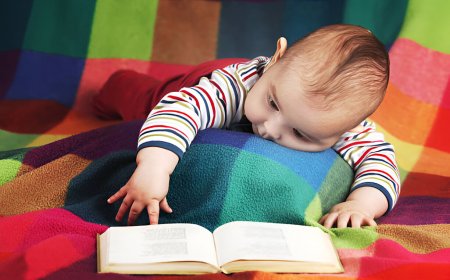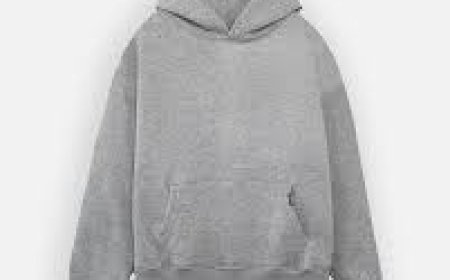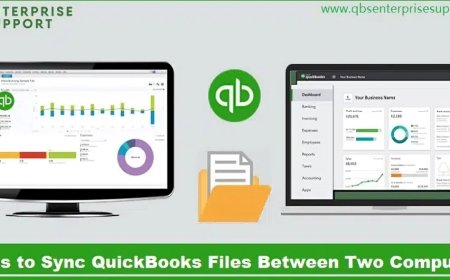Choosing the Right Networking Switches for IT Success
Discover essential power supply accessories to boost your computer hardware's performance and ensure stable IT hardware functionality.

In todays digitally driven environment, networking switches are the unsung heroes behind seamless connectivity. As businesses expand their digital infrastructure and home users demand faster, more reliable connections, choosing the right networking switches becomes increasingly critical. These devices form the backbone of any IT hardware setup, enabling efficient communication between various components of computer hardware, servers, and end-user devices.
While often grouped under hubs & switches, networking switches offer far superior performance and control than basic hubs. Whether you're setting up a small office network or a full-scale data center, selecting the right switch can significantly improve your systems efficiency, scalability, and security.
Understanding Networking Switches
At a basic level, a networking switch is a device that connects multiple devices on a Local Area Network (LAN) and uses MAC addresses to forward data to the correct destination. Unlike hubs, which broadcast data to all connected devices, switches send data only to the intended recipient, reducing congestion and improving overall speed.
Switches come in various types and configurations, making it crucial to understand their differences to choose the one that best fits your IT environment.
Types of Networking Switches
1. Unmanaged Switches
Unmanaged switches are plug-and-play devices ideal for small networks or non-technical environments. They provide basic connectivity between devices without the need for configuration. These are commonly found in home networks or small offices where simplicity is key.
Though limited in features, unmanaged switches are cost-effective and reliable for basic computer hardware communication.
2. Managed Switches
For larger or more complex networks, managed switches offer a wealth of features such as VLAN support, Quality of Service (QoS), port mirroring, and SNMP monitoring. These switches allow IT administrators to configure, monitor, and manage network traffic with precision.
Managed switches are essential for optimizing enterprise-level IT hardware infrastructure, where control and scalability are paramount.
3. Smart Switches
Smart switches bridge the gap between unmanaged and managed switches. They offer limited configurability, making them suitable for small to medium-sized businesses that need more control without the complexity of fully managed switches.
Smart switches typically include features like basic VLANs and QoS but dont offer the deep configurability of fully managed counterparts.
4. PoE (Power over Ethernet) Switches
PoE switches supply power and data over the same Ethernet cable, making them ideal for devices like IP cameras, VoIP phones, and wireless access points. These switches simplify installation by reducing the need for separate power supplies.
For any business investing in hubs & switches, PoE functionality can significantly streamline device deployment and reduce costs.
Key Features to Look For in Networking Switches
When selecting a networking switch, its important to consider specific features based on your operational needs:
-
Port Speed and Count: Ensure the switch supports Gigabit Ethernet or higher and offers enough ports for future expansion.
-
VLAN Support: Helps segment traffic for better performance and security, crucial for larger IT hardware networks.
-
QoS (Quality of Service): Prioritizes critical data like VoIP or video conferencing.
-
Layer 2 vs. Layer 3 Switching: Layer 3 switches provide routing capabilities, which can reduce the need for additional routers.
-
Security Features: Include access control lists (ACLs), port security, and monitoring tools to protect sensitive computer hardware and data.
Benefits of Quality Networking Switches
High-quality networking switches offer numerous advantages that directly affect the performance and reliability of your IT hardware ecosystem:
-
Improved Network Performance: Reduced data collisions and intelligent packet forwarding ensure smooth data flow.
-
Scalability: Easily expand your network as your business grows.
-
Increased Security: Managed switches allow for segmentation and traffic monitoring to prevent unauthorized access.
-
Optimized Bandwidth Usage: Smart traffic management ensures that critical operations receive the bandwidth they need.
Networking Switches vs. Hubs: What's the Difference?
While both devices fall under the category of hubs & switches, they function very differently. Hubs simply replicate data to all connected devices, which can lead to network congestion and slowdowns.
In contrast, networking switches analyze incoming data packets and send them only to the intended recipient, greatly improving speed and reducing unnecessary traffic. For modern computer hardware systems, switches are the standard for reliable and efficient networking.
Networking Switch Applications in IT Environments
1. Business Networks
Companies with multiple departments benefit from networking switches by segmenting traffic and prioritizing critical services. Managed switches can create VLANs to separate finance, HR, and development traffic, enhancing security and efficiency.
2. Data Centers
In large-scale environments, Layer 3 switches are essential for routing and high-speed data handling. They support the massive bandwidth demands of servers and IT hardware clusters.
3. Home Offices
With remote work becoming more common, even home users require stable and fast connections for video conferencing, large file transfers, and cloud access. Networking switches improve performance and reduce latency compared to simple routers or hubs.
4. Educational Institutions
Schools and universities deploy networking switches to support computer labs, Wi-Fi access points, and administrative systems. PoE switches, in particular, simplify the deployment of surveillance and communication systems across campus.
Maintaining and Managing Networking Switches
Maintaining switches involves regular monitoring and firmware updates to ensure optimal performance and security. Managed switches offer remote access, enabling IT teams to troubleshoot issues, configure traffic rules, and perform updates without needing physical access.
For mission-critical systems, investing in switches with redundant power supplies and fan systems helps maintain uptime and protect IT hardware from unexpected failures.
Final Thoughts
Whether you're supporting a single office or a multi-site enterprise, networking switches are essential for maintaining connectivity and maximizing the performance of your IT hardware. From the simplicity of unmanaged switches to the robust control of managed switches, the right choice depends on your networks size, complexity, and growth plans.
As the demand for speed, security, and scalability continues to grow, quality networking switches play a critical role in enabling efficient communication between computer hardware systems. Choosing the right switch ensures your network runs smoothly, supports your business needs, and stays prepared for the future.
Invest in reliable networking switches today to power the IT infrastructure of tomorrow.